





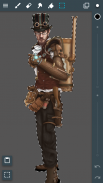



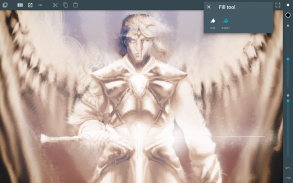

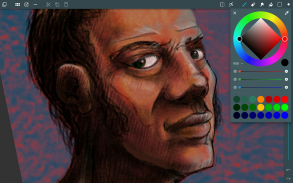
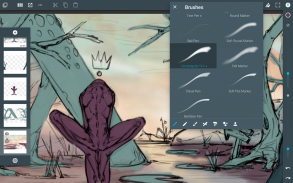

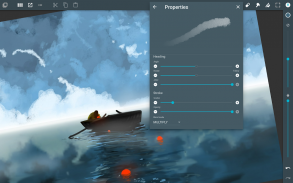


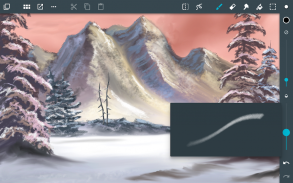




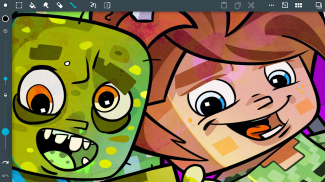




açıklaması ArtFlow: Paint Draw Sketchbook
Convert your device into a digital sketchbook with more than 80 paint brushes, smudge, fill and an eraser tool. This fast and intuitive painting and drawing application will unlock the full power of your imagination. With support for pressure sensitive pens (like Samsung's S Pen) your device will be transformed into a real canvas.
Important: this is a free application with advanced features requiring a pro license in-app purchase. Single licence purchase will activate all devices associated with your Google account.
Features (some functions require pro license):
• High performance (GPU accelerated) paint engine
• Canvases up to 6144x6144 with 50 layers*
• Stylus pressure support
• Pressure simulation for touches†
• 100+ brushes and tools (including smudge tool and gradient fill)
• Create custom brushes from imported images
• Selection and selection masks
• Layer clipping mask
• 10 layer filters (HSV adjust, brightness & saturation, color curves and more)
• Material design inspired, fast, fluid, intuitive and accessible user interface
• Import and export supports PNG, JPG and PSD (Photoshop Document)
• NVIDIA DirectStylus support
• Palm rejection - no more accidental zooming and panning when drawing†
*) depending on device and available memory
†) some devices are incompatible with pressure simulation and palm rejection
You can paint, sketch and draw with ease thanks to fast and fluid brush engine. ArtFlow aims to replace your physical sketchpad and become universal art studio type application for Android™.
Artworks by:
Oleg Stepanko (https://instagram.com/rwidon)
Miguel Alvarado (https://www.instagram.com/3d.mike)
David Rivera (http://www.facebook.com/BlownHand)
Jon Mietling Portal Dragon (http://portaldragon.com)
Rob Pennycook
Marco Hurtado
Joel Ukeni (https://www.instagram.com/j.ukeni/)
Enrico Natoli
Andrew Easter
Andrei Lanuza (http://plus.google.com/+AndreiLanuza)
David Mingorance (http://davidmingorance.weebly.com)
EB Leung
Geremy Arene (http://www.youtube.com/geremy902)
ViBu (http://candynjuice.blogspot.com)
Oskar Stalberg
Unlicensed version limitation:
• 20 basic tools
• 3 layers
• Undo limited to 6 steps
• No PSD export
80'den fazla boya fırçası, bulaşma, doldurma ve silme aracıyla cihazınızı dijital bir eskiz defterine dönüştürün. Bu hızlı ve sezgisel boyama ve çizim uygulaması hayal gücünüzün tam gücünü ortaya çıkaracak. Basınca duyarlı kalem desteğiyle (Samsung S Pen gibi) cihazınız gerçek bir tuvale dönüştürülecek.
Önemli : Bu, profesyonel bir uygulama içi satın alma gerektiren, gelişmiş özelliklere sahip ücretsiz bir uygulamadır. Tek bir lisans satın alma, Google hesabınızla ilişkili tüm cihazları etkinleştirir.
Özellikler (bazı işlevler pro lisansı gerektirir):
& bull; & nbsp; Yüksek performanslı (GPU hızlandırmalı) boya motoru
& bull; & nbsp; 5014 * olan 6144x6144’e kadar tuval
& bull; & nbsp; Stylus basınç desteği
& bull; & nbsp; & # 8224; dokunuşları için basınç simülasyonu
& bull; & nbsp; 100+ fırça ve aletler (bulaşık ve degrade dolgusu dahil)
& bull; & nbsp; İçe aktarılan görüntülerden özel fırçalar oluşturun
& bull; & nbsp; Seçim ve seçim maskeleri
& bull; & nbsp; Katman kırpma maskesi
& bull; & nbsp; 10 katman filtresi (HSV ayarı, parlaklık ve doygunluk, renk eğrileri ve daha fazlası)
& bull; & nbsp; Materyal tasarımı ilham, hızlı, akışkan, sezgisel ve erişilebilir kullanıcı arayüzü
& bull; & nbsp; İçe ve dışa aktarma PNG, JPG ve PSD'yi destekler (Photoshop Document)
& bull; & nbsp; NVIDIA DirectStylus desteği
& bull; & nbsp; Avuç reddetme - & # 8224; çizimini yaparken yanlışlıkla yakınlaştırma ve kaydırma yapma
*) cihaza ve kullanılabilir hafızaya bağlı olarak
'Bazı cihazlar basınç simülasyonu ve avuç içi reddi ile uyumlu değil
Hızlı ve akışkan fırça motoru sayesinde kolayca boyayabilir, çizebilir ve çizebilirsiniz. ArtFlow, fiziksel eskiz panelinizi değiştirmeyi ve Android & # 8482; için evrensel sanat stüdyosu tipi bir uygulama olmayı hedeflemektedir.
Yapıt tarafından:
Oleg Stepanko (https://instagram.com/rwidon)
Miguel Alvarado (https://www.instagram.com/3d.mike)
David Rivera (http://www.facebook.com/BlownHand)
Jon Mietling Portal Ejderhası (http://portaldragon.com)
Rob Pennycook
Marco Hurtado
Joel Ukeni (https://www.instagram.com/j.ukeni/)
Enrico Natoli
Andrew Easter
Andrei Lanuza (http://plus.google.com/+AndreiLanuza)
David Mingorance (http://davidmingorance.weebly.com)
EB Leung
Geremy Arene (http://www.youtube.com/geremy902)
ViBu (http://candynjuice.blogspot.com)
Oskar Stalberg
Lisanssız sürüm sınırlaması:
& bull; & nbsp; 20 temel araç
& bull; & nbsp; 3 kat
& bull; & nbsp; 6 adımla sınırlı geri al
& bull; & nbsp; PSD dışa aktarması yok










